Digital Signatures for Property Inventory Reports
.png)
With Peach Inventory Software, tenants and landlords can sign inventory reports digitally in seconds.
How Digital Signatures Work in Peach
Signing a property report is simple:
-
Complete your property inventory inspection.
-
Share the report with your tenant or landlord.
-
They click the signature icon directly on the report.
-
Choose one of two signing options:
-
QR Code – scan with a phone and sign instantly.
-
Email Link – sign securely via email, just like DocuSign.
-
Once signed, the signature is embedded into the report PDF and stored securely in the cloud.
Why Use Digital Signatures?
-
Convenience – sign anytime, anywhere, on any device.
-
Speed – no paperwork, no delays waiting for physical signatures.
-
Compliance – legally recognised digital signatures for tenancy and property documents in the UK.
-
Security – signatures are timestamped and verified, reducing the risk of disputes.
-
Professionalism – deliver modern, digital-first reports that clients and tenants expect.
Perfect for Letting Agents, Clerks & Landlords
Whether you manage one property or hundreds, digital signatures make the process easier for everyone involved:
-
Tenants – quickly review and approve reports from their email or phone.
-
Landlords & Agents – speed up handovers and reduce disputes with signed evidence.
-
Inventory Clerks – collect signatures in the field without chasing paperwor

